You have constitutional rights in the United States even if you are not a U.S. citizen. The University of California has prepared an information card to help you Know Your Rights if approached by immigration enforcement agents.
Jump to:
- Academics and Registration
- M.S. Students
- Ph.D. Students
- International Students
- Funding and Financial Support
- Campus Recreation and Entertainment
- Health and Wellness
- Get Involved
- Around Davis: Local Resources
- Graduate Students with Families
Academics & Registration
- Dates and Deadlines
- Use the following links to keep track of important dates and deadlines in the Academic Calendar.
• Graduate Studies Academic Dates and Deadlines
• Fees and Billing Calendar: Look for the Graduate Student Final Fee Payment Deadline!
• Registrar Quarter Dates and Deadlines
• Registration Calendar
• University Holidays and Academic Breaks
- Information from Graduate Studies
- Graduate Studies is the office that oversees policy and administration for all UCD graduate programs.
• Academic Dates and Deadlines: Deadlines for submitting forms, adding/dropping courses, etc.
• Registration and Status: How to register, late enrollment, unit requirements, etc.
• Academic Services: Each graduate program has a Senior Academic Advisor (SAA) who advises students on degree milestones, policies, graduation policies, and issues escalated beyond the program level. Our SAA is Sarah Hamid.
Graduate Center at Walker Hall
The Graduate Center houses a variety of spaces for graduate students including office space, a quiet writing room, a parent study room, informal interaction areas, small meeting rooms and conference rooms for graduate student events. Tip: Free leftover food and coffee from Graduate Studies events is often left in the lobby for grad students to enjoy.
- OASIS (Online Advising Student Information System)
OASIS is a great online tool for students (and program coordinators). If you did your undergraduate degree at UC Davis, you are probably already familiar with OASIS. While OASIS is not used as much for graduate students, there are still some excellent tools in OASIS that we recommend to our students.
Home: Quick links to advising and health resources and other student applications (Schedule Builder, MyBill, etc.). Any holds on your registration will also be listed on this page.
Academic Record:
• View "Courses" to see a list of all your current and previously taken course information, including units, grades, and instructors (use the "Columns" drop down menu to select information to display).
• View "Holds" to check if you have any current holds preventing registration for courses. If you do have a hold, this page will include information about the hold and what action is needed to remove the hold.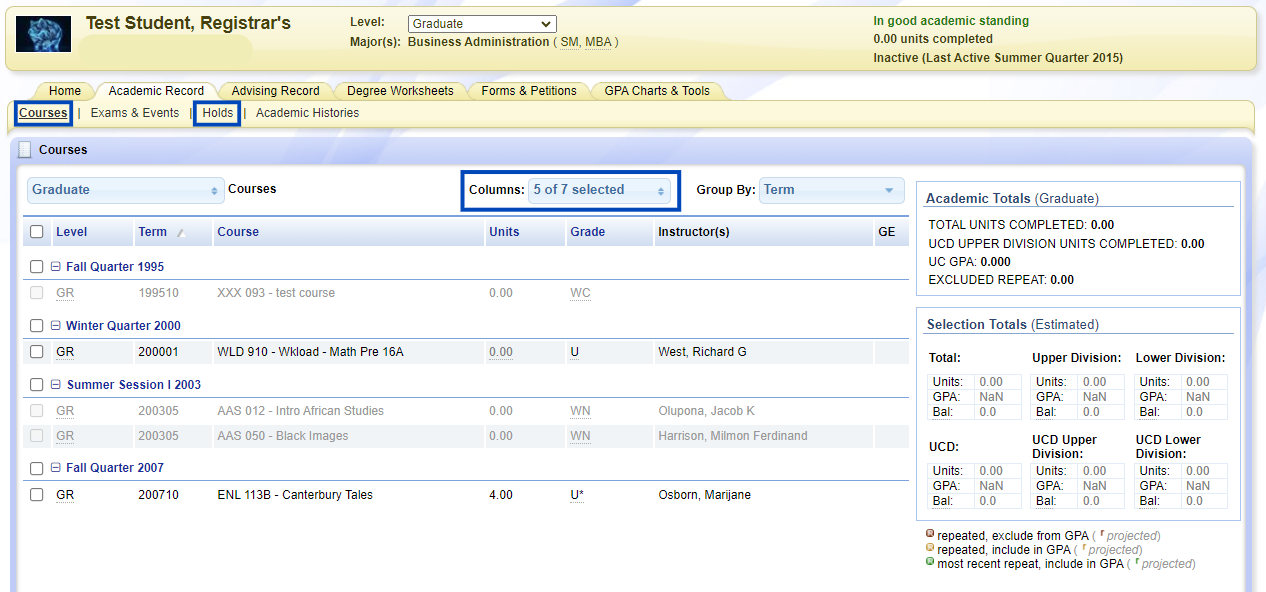
Degree Worksheets: View, edit, or create new degree worksheets. Degree worksheets are program planners that help you plan your courses and check your progress towards completing your degree. Andi and Amy use this tool often and find it extremely helpful!
GPA Charts & Tools: This tab includes multiple tools to calculate or review details of your GPA. You may find the "What if GPA" tool particularly helpful, as it can help you understand how potential grades may impact your GPA. Remember, as long as your cumulative GPA is 3.0 or higher, you are eligible to graduate!- GradSphere
- GradSphere is the digital platform Graduate Studies uses for processing graduate student forms. GradSphere is where you can submit forms such as:
• Advancement to Candidacy
• Filing Process
• Qualifying Examination Application for a PhD
• PELP Application
• Filing Fee Application
• Permission to Drop Petition
Some forms (such as the Master's Plan II Report) cannot be submitted by students; our the Graduate Program Coordinators (Andi and Amy) can help you submit these forms.
Any forms that you have submitted will be viewable in GradSphere > My Applications. Forms submitted on your behalf will only appear there when they have been fully approved and processed.
- Can I go Part-Time?
- The Statistics MS and PhD programs do not admit part-time students because the program of study is designed to be full time. However, Part-Time status is available to enrolled students under certain circumstances:
• Employment
• Health Conditions
• Accommodation for disability
• Primary care responsibilities
Important Info
• Part-Time status graduate students can enroll in no more than 6 units.
• Ph.D. students who are advanced to candidacy are not eligible for part-time status.
• Having one course left in your last quarter (M.S. students) is not an eligible reason to go part-time.
• Part-time students do not meet eligibility for funding at UC Davis.
International Students
International students can apply for Reduced Course Load through SISS in iGlobal. Reduced Course Load is separate from Part-Time status and international students must apply for both. Tuition is only reduced if Part-Time status is approved through the Registrar's office; this means you may be approved for Reduced Course Load through SISS but may not be approved for Part-Time status, and your tuition will not be reduced. Medical need/health conditions are typically the only eligible reason for international students to have Part-Time status. If you are considering applying for Reduced Course Load and/or Part-Time status, please discuss this option with an SISS advisor.
- PELP, Filing Fee and In Absentia
PELP (Planned Education Leave Program) Filing Fee In Absentia What is it for? Take a temporary pause in enrollment and academic work, while guaranteeing return to the program to resume their studies. Ph.D.: Dissertation is in final draft form
M.S.: Complete the comprehensive exam
All course requirements are complete. Must graduate at the end of the quarter.
Independent Research or enrolled at another University outside of CA. Benefit? No fees while you take a break from the program for various personal reasons. Reduced fees while finalizing dissertation, taking comp exam, and completing paperwork to graduate. Reduced fees while out of CA doing research or finishing dissertation. Deadline to Apply 10th day of instruction 1st day of instruction 10th day of instruction Keep SHIP? May purchase health cards that entitle you to full student health benefits for 1 quarter.* Must enroll in voluntary coverage Yes Duration 3 quarters (extension may be requested)
New students are not eligible for PELP in their first quarter.
1 quarter Ph.D.: 6 quarters
M.S.: 3 quarters
Eligibility All Must be Advanced to Candidacy Ph.D. must be Advanced to Candidacy
M.S. must be 2nd year
Fees No fees: not a registered status. $192 15% of tuition, 15% of Stud Svcs Fee, Full SHIP, Full out-of-state fees. Summer? N/A No No, only F/W/S Eligible to receive fellowship? No No fellowships or financial aid Yes Academic Appt? No No GSR: Yes
TA/AI/Reader/Tutor: No
Misc. If you go on FF in Spring, you could file for Summer graduation (Sep. graduation date).
Must be a registered student in prior quarter (not PELP).
No in-person collaboration with UC faculty Filing Fee at same time? No N/A Yes Registered Student? No (do not register) No Yes
* If students are out of the area, they may purchase an optional health insurance plan to provide coverage. If students intend to continue UC SHIP benefits, they must notify Student Health and Counseling Services before the first day of the quarter in which PELP status begins.
- PTAs and PTDs
- PTA (Permission to Add) Numbers
PTAs are issued by the department that offers the course (e.g., the Statistics department can issue PTAs for STA and BST courses). If you are seeking a PTA for another department's course, please contact the staff in that department.
To request a PTA for a STA/BST course, please consult our PTA Policy.
PTD (Permission to Drop) Numbers
PTDs are issued by Graduate Studies. Late drops are only permitted in exceptional and unforeseen circumstances and with documentation. Academic difficulties and missed deadlines are not accepted reasons for a late drop.
For more information about requesting a PTD from Graduate Studies, please email stat-grad-staff@ucdavis.edu. (If you are a graduate student outside of Statistics and Biostatistics, please contact your Graduate Program Coordinator.)
- Registering for Classes
- Registration Calendar
Registration is open for graduate students Monday–Friday 6:00 a.m.–midnight and Saturday and Sunday 10:00 a.m.–6:00 p.m.
What are Pass 1 and Pass 2?
Registration takes place during two intervals called Pass 1 and Pass 2. Undergraduates have assigned registration appointment times during these intervals, but graduate students may enroll in classes anytime during the hours above.
During Pass 1:
• There are no wait lists. So if a course is full, students cannot enroll without obtaining a Permission to Add number (PTA).
• Registration for many courses is restricted during Pass 1 (e.g., some STA or ECS courses). If you see a course has seats available but you cannot register for it, registration is likely restricted. You can also see registration restrictions by clicking "Show Important Details" for a course in Schedule Builder.
During Pass 2:
Wait lists are made available, and most program-based Pass 1 restrictions lift. This means you should be able to enroll in that out-of-Stats graduate course you were considering (space permitting). If the class is full, you should contact the instructor. Grad courses can be small enough that wait lists aren't very effective, and it encourages building relationships with faculty when you contact them as well.
- Prerequisite Petitions (Schedule Builder)
Some courses in Schedule Builder list specific UCD prerequisite courses, and when you try to register, you may get an error message that prompts you to submit a prerequisite petition. Prerequisite petitions generally go to the course instructor for their review and approval. If a petition is not reviewed and the instructor takes no action, students are automatically registered/waitlisted (you do not need to take any further action).
For Statistics courses, stating you are a Statistics graduate student is usually sufficient to have the petition approved. For any courses outside of Statistics, you should also include any relevant experience that could serve as a prerequisite, such as:
• The name and number of a course you have taken that satisfies the prerequisite
• Final grade
• Name of college/university where you took the course
• When you took the course
• Additional information or any supporting documentation (syllabus &/or copy of transcript)Note: Once you submit the petition, you cannot edit it. If you need to edit, contact the instructor directly. Be sure to click REGISTER after creating the petition.
- Library Resources - Research Help!
- The Library’s Researcher Services team is here to support you and your research here at UC Davis. Our librarians have a wide range of expertise and can consult with you on topics including:
• Designing rigorous literature search strategies
• Creating data management plans
• Finding datasets, statistics, and primary sources
• Selecting an appropriate data repository
• Publishing in open access journals
• Using tools to manage citations
• Maximizing your research impact and managing your online scholarly presence
• Accessing books and articles the library doesn’t already own
• Giving a library orientation for your graduate group, program, or course
And more...just ask! You can get in touch with Rebeccah Yterdal (ryterdal@ucdavis.edu), the Researcher Services Librarian for Physical Science, Engineering, Math, and Statistics, with any questions or to request an individual research consultation or presentation.
Check out the Library's Math & Stats Research Guide!
- Who do I ask about...
Topic M.S.
Ph.D.
Employment (TA, GSR, etc.) Andi*
Degree requirements Amy
Andi
UCD resources, systems, and policies Amy
Andi
Changes to course plan Faculty Graduate Advisor
Research or technical questions about statistics Faculty Graduate Advisor
*Andi handles the hiring process for many (but not all) graduate student employment positions within the Department of Statistics. If you are not sure who to contact with your employment questions, emailing Andi (or Amy) is a good place to start. If you have a position outside of Statistics, please contact the staff or faculty member who hired you.
MS Students
- Program of Study
- The program of study will be adjusted to individual needs by the Biostatistics Graduate Adviser. This is a M.S. Plan II program which requires a comprehensive exam (no thesis). A minimum of 49 units is required (graduate and upper division), of which at least 18 must be graduate courses in the major field (according to university regulations). Not more than 9 units of research (299 or equivalent) may be used to satisfy the 18-unit requirement.
See a typical timeline on the MS Program in Biostatistics page.
Full-time students must enroll in 12 units per quarter including research, academic and seminar units. Courses that fulfill any of the program course requirements may not be taken S/U unless the course is normally graded
S/U. Once course requirements are completed, students can take additional classes as needed, including a research class (299), seminars, or additional electives, approved by your faculty Graduate Advisor.
Per UC regulations, students should not ordinarily enroll in more than 12 units of graduate level courses (200) or more than 16 units of combined undergraduates and graduate level (100, 200, 300) courses per quarter.
- BST 299
- BST 299 is a variable unit course which students can take (with faculty approval) for a variety of purposes. BST 299 is graded as S/U. The options for our MS students to take BST 299 are:
1. Data Analysis Project (up to 4 units)
2. Summer Internship & CPT (1 unit, international students only)
Option 1: Data Analysis Project (up to 4 units)
Students can do an independent research project with the help of a faculty member. A Data Analysis Project under BST 299 is an approved substitute for STA 260. To take BST 299 for a Data Analysis Project:
1. Identify a faculty member within the Graduate Group of Biostatistics (GGB) to serve as the faculty sponsor and Instructor of Record for BST 299. Note: While you may do a project with faculty outside of GGB, you will need to contact their department to register for 299 units within their department. You will also need your faculty advisor's approval to use a different 299 towards your degree requirements.
2. Complete the Variable Unit Course Contract together with the faculty sponsor and send it to Amy.
3. After we receive your contract, we will send you the CRN for BST 299 with your faculty sponsor. Be sure to register for the number of units approved by the faculty sponsor.
Option 2: Summer Internship & CPT (1 unit, international students only)
International students can receive 1 unit of BST 299 during summer for CPT. Typically, a faculty advisor serves as the Instructor of Record for BST 299 for summer CPT. To take 1 unit of BST 299 with summer CPT:
1. Apply for CPT in iGlobal.
2. After your CPT is approved by SISS, we will send you the CRN for STA 299 during Summer Special Session. Register for only 1 unit. (Registering for more than 1 unit is unnecessary and summer tuition is charged per unit.)
3. Complete the Internship Experience Survey—the more details you share, the more knowledge we have to help students find internships.
- Comprehensive Exam
Students in the M.S. program must attempt the comprehensive exam when nearly all coursework is complete, typically in the last quarter in the program. Every M.S. student needs to pass the comprehensive exam in a maximum of two attempts. If a student fails the first attempt, the second attempt must be made before the end of the next quarter; in particular, if the first attempt is made in Spring, the second attempt must be made over the summer. Failure to pass the comprehensive exam at the second attempt will result in a recommendation to the Dean of Graduate Studies for disqualification of the student from the graduate program.
The M.S. Comprehensive Examination consists of a written technical report and an oral defense on a scientific project involving the application of Biostatistical theory and methods. This project should be well written and should have the potential to be publishable in a scientific journal. The chair of the committee will provide the student with a scientific project involving real-life study design and/or data analysis. The student will have at most four weeks to complete the project and write the written technical report. The final written report should be submitted to the comprehensive exam committee at least one week prior to the pre-determined exam date. The exam committee will schedule an oral defense with the candidate in which the candidate presents the project and answers questions about the work. After this oral defense, the committee will make a decision on whether to pass the candidate. Each student will receive a written evaluation on the performance on the examination, which will be discussed with the Biostatistics Master Graduate Adviser.
As an alternative to satisfy the MS comprehensive examination requirement, students who pass
the PhD preliminary written examination (see the PhD degree requirements, section 8.a for details) at the masters level (a threshold set by the preliminary written examination committee) will meet this requirement. Any attempt to pass the PhD preliminary written examination by a MS student will be counted as a first attempt to pass the MS comprehensive exam at the MS level and also the PhD preliminary written examination at the PhD level. Failure at the PhD level counts as a failed first attempt of the PhD preliminary written examination, and failure at the MS level as a failed first attempt at the MS comprehensive exam. Any graduate student has at most two attempts at this exam, regardless of the program the student is enrolled in.
Summary of Student Responsibilities: Detailed instructions found here (pdf)!1 – Identify your exam Chair
2 – Notify your advisor, the Dept Chair and the Program Coordinator of who the Chair will be
3 – Schedule your oral exam. Please include all 4 committee members on the emails for scheduling, so you can get availability for all 4. Danielle will make the determination of the committee for each student based on availability
4 – Review relevant literature, analyze data & write up a report
5 – Send report to the committee 1 week prior to the oral portion of the exam
6 – Provide report abstract to Program Coordinator at least 1 week before oral exam
7 – Prepare presentation for oral exam
- Advancing to Candidacy (M.S.)
Advancing to candidacy is the first step in the graduation process and confirms to Graduate Studies that you have made significant progress towards finishing your degree. While the candidacy application requires you to provide your course plan and estimated graduation term, many students change their course plan and/or graduation term after advancing to candidacy. Advancing to candidacy does not lock you into a specific course plan or graduation term.
Plan II M.S. Candidates apply to advance to candidacy after completing approximately one-half of their course requirements (or once your degree plan is set) and at least one quarter before completing all their degree requirements. You are eligible to apply to candidacy when you have:
1. Passed at least half of the required coursework according to the program degree requirements.
2. Earned a cumulative GPA of 3.0 or higher.
How to apply for candidacy in GradSphere:
1. Login to GradSphere using your CAS login. Under “Graduate Forms,” click the dark blue button labeled “Advancement to Candidacy.”
2. Complete the “Student Information” and “Candidacy Information” sections.
3. Coursework Required for Your Degree:
a. You should only list courses required for completion of your degree. We prepare a degree worksheet in OASIS that lists these courses—please let Amy know if you have any questions or if the worksheet needs to be updated.
b. You can view more information about your courses (including grade and instructor) in OASIS > Academic Record > Courses. View instructors by using the “Columns” drop down menu.
c. Transfer coursework: In general, our students do not use transfer coursework for their degree. You will most likely answer “No” to the question about transfer coursework. (Transfer coursework includes classes you took at another university or through UC Davis Extension / Open Campus that has been approved by your Graduate Advisor to use towards your degree.)
4. Review and submit your candidacy application or save and close to return to the application later.
After you submit your candidacy application it will be forwarded to your Graduate Advisor for their review and approval. They may return it to you for revision. After they approve it, your application will be forwarded to Graduate Studies for review and processing. Once your application is complete, you should receive an email from Graduate Studies confirming your advancement to candidacy.
How do I know if I've already advanced to candidacy?
When Graduate Studies advances you to candidacy, they send you an email confirming your advancement. If you can't find that email, you can also look in OASIS. At the top of all OASIS pages is a yellow banner with your name, photo, and other information. If you have advanced to candidacy, at the right of this banner you will see the words "Advanced to Candidacy."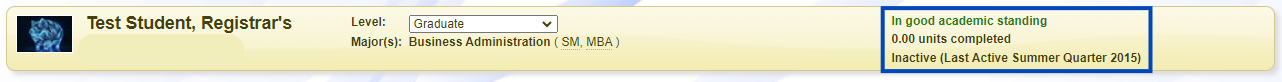
"Advanced to Candidacy" would appear at the bottom of the text in the blue box. Note: If you are a double-major (either two MS programs or a PhD + MS), OASIS will not specify which program you have advanced to candidacy in. If you have any questions about which program your candidacy applies to, please email Amy.
- Filing to Graduate
Overview
At least one quarter before you graduate:
1. Apply to advance to candidacy (see above section)
a. Master's Plan II Report: After you advance to candidacy and pass the comprehensive exam, the program submits your Master's Plan II Report on your behalf to confirm you have passed the comprehensive exam.
In your final quarter:
2. Submit the Filing Process form
3. Complete our Graduation Exit Survey
4. Submit a diploma mailing address to the Office of the University Registrar
Filing Process
To file to graduate, you will need to submit the Filing Process form in GradSphere. The deadline to submit the Filing Process form is the last day of instruction of the term for which you want to file.
Submitting the Filing Process form files you to graduate. Filing for graduation cannot be undone, so be sure that you specify the correct graduation term in the form and submit only when you are ready to file.
When Graduate Studies files you to graduate, they will email you a PDF of your Degree Conferral Letter. This letter confirms you have completed all graduation requirements and will be awarded your master's degree on the date of conferral. Many employers, organizations, and government departments who require verification of degree will be satisfied with this letter in the time before your transcript is updated and your diploma is mailed.
Graduation Exit Survey
When you graduate, please complete our Graduation Exit Survey. When you complete the survey, you provide us with the following information:
• Your post-graduate career and/or education plans
• Your feedback about our program, faculty, and your work/research experience
• Your non-UCD email address so we can keep you informed of job postings and department news/events (optional)This information is confidential and used only within GGB. Any feedback you share will be kept anonymous.
Your answers help us improve our program and help future students in their studies and careers. We greatly appreciate your time in taking this survey!
Diplomas
Diplomas are ordered from an off-campus printer and mailed by the Office of the University Registrar (OUR), not Graduate Studies or the department of Statistics. You must submit a diploma mailing address using OUR's webform or PDF form before OUR will mail your diploma. When you provide your address, be sure to use a mailing address that you will have access to for several months to a year after graduation (international students may want to provide an address in their home country). For more information about ordering diplomas (including shipping and tracking options), please visit:
• Graduate Studies Diplomas, Transcripts and Verification
• Office of the University Registrar Diplomas
Tech Transition and Separation
Review the following IET resources to transfer your data and change any logins from your UCD email to your personal email:
• Essential Tech Transition Tips for Post-Grads
• Email Service Transition FAQ
• Graduate Student Email Transition
• Knowledge Base: Technology Separation Checklist for Students
- I Graduated, Now What?!
- Congratulations! All of that hard work paid off! Here are some FAQs to hopefully answer, "Now what?"
Q: Will I be notified about my graduation? What happens with all of that candidacy & graduation paperwork I turned in?
A: Your graduation paperwork will be processed by the Graduate Studies office and you'll receive an email with confirmation of your degree and a conferral letter approximately a month after the quarter ends.
Q: When will I get my diploma?
A: Diplomas are mailed about 4 months after the quarter ends. In the degree confirmation email Graduate Studies sends out, there will be instructions about the diploma. But, if you want to get a head start, please see the information on the Registrar's site. Fill out the diploma mailing address change form at the end of the quarter (at least one month before the diploma will be distributed (see distribution dates here).
Q: Can I keep my UC Davis email address?
A: Graduate students graduating or separating from the university will have the option to convert their @ucdavis.edu email to a @formerstudents.ucdavis.edu email address or allow their account to close. Once transitioned, former graduate students will have access to a @formerstudents.ucdavis.edu email account for two years after graduation or separation. Graduate students may opt-in for a third year. Accounts will have a 20GB storage limit.
Consult the student email transition chart for a deeper look at the difference between @ucdavis.edu and @formerstudents.ucdavis.edu accounts.
Keep your Handshake account! Career Center Alumni Resources
As an alumnus, you have access to job listings on Handshake as well as Career Fairs and other events through the Career Center. But you should add a personal email address to your Handshake account before you graduate!
Career Center Alumni Resources. (& Handshake instructions)
Tech Transition and Separation
Review the following IET resources to transfer your data and change any logins from your UCD email to your personal email:
• Essential Tech Transition Tips for Post-Grads
• Email Service Transition FAQ
• Graduate Student Email Transition
• Knowledge Base: Technology Separation Checklist for Students
Ph.D. Students
PhD Degree Planner (pdf)
- Program of Study
- The program of study will be adjusted to individual needs by the Biostatistics Graduate Adviser. A minimum of 58 units is required. Every full time graduate student must register for a minimum of 12 units per quarter. These 12 units can be made up of a combination of required coursework as described below, additional elective coursework if any, and 299’s.
- Milestone Timeline
- Year 1: take PhD Preliminary written exam in Spring quarter after completing STA 231A and STA 231B and BST 222 and BST 223.
Year 2: Dissertation Research and PhD Qualifying exam in Spring.
Years 3 - 6: Complete requirements for the PhD degree, including practicum, dissertation and defense (final oral exam).
Detailed information on Practicum and exams can be found on the PhD Program page. - Qualifying Exam Committee & Dissertation Committee
- Qualifying Examination Committee: the examining committee consists of five members, at least three but no more than four of whom are members of the GGB. Members will be appointed in accordance with the policies of the Graduate Council and Office of Graduate Studies at the recommendation of the Graduate Adviser who consults with the student prior to making the recommendation. The Major Professor (if already identified) is not eligible to serve on the QE committee. Conversely, faculty serving on the QE committee are ordinarily ineligible to serve as the Major Professor.
Dissertation Committee: the student, in consultation with their Major Professor, nominates three faculty to serve on the Dissertation Committee, one of whom is the Major Professor who serves as Chair of the committee. These nominations are submitted to the Office of Graduate Studies for formal appointment in accordance with Graduate Council Policy (DDB 80. Graduate Council B.1.). - Advising Structure & Mentoring
- The major professor is the faculty member who supervises the research and dissertation; this person serves as the Chair of the Dissertation Committee. A Ph.D. student will select an area of specialization and will choose a dissertation adviser (Major Professor) from the Graduate Group in Biostatistics faculty working in that area, usually in the second or third year of study after passing the Ph.D. preliminary written examination. The Master Graduate Advisor, in consultation with the Committee of Advisors, assists students with identifying a major professor and ensures that each student finds his/her major professor in the area of student’s research interest.
The Master Graduate Advisor is identified by the chair of the program from among the appointed Graduate Advisors, assists graduate students in developing a study plan, and has signatory authority for the Master’s and Ph.D. programs.
Biostatistics program faculty are committed to high quality mentoring of the graduate students. As such, we have adopted the following mentoring guidelines. - Advancement to Candidacy
- The student is eligible for advancement to Candidacy for the Ph.D. degree upon completion of all course requirements and after passing the Ph.D. Qualifying Examination, usually within two to three quarters of passing the Ph.D. Preliminary Written Examination. Well-prepared students with sufficient statistical/biostatistical background prior to enrollment in the Graduate Group are expected to advance to candidacy by the end of the six quarter in the program. Otherwise, students are expected to advance to candidacy by the end of the ninth quarter in the program.
Fill out the Plan A candidacy form. Pay the $90 fee online. Send the form and receipt to Andi Carr (abcarr@ucdavis.edu) in the Grad Office. - Getting Your M.S. Degree Along the Way
- NOTE: If you are an international student, please consult with SISS before applying for your MS. There may be implications for OPT and it may be best to wait and get your M.S. at the same time as your PhD.
OVERVIEW
1. Add the MS degree objective to your student record
2. Apply to advance to MS candidacy
a. Master's Plan II Report: After you advance to candidacy and pass the preliminary exam at the Master's level, the program submits your Master's Plan II Report on your behalf to confirm you have passed the preliminary exam.
3. Submit the Filing Process form
STEP 1: Add the M.S. Degree Objective
1. In GradSphere, download the pdf form from for the "Petition to Change/Add Major(s) or Degree Objective(s)."
2. Complete the top half of the form.
a. Select "Multiple Degree Objectives"
b. The major code for Biostatistics is "GBST"
c. Be sure to write something in the box labeled, "Briefly explain the reason for the change(s)."
3. Email the pdf to Amy. Amy will complete the Graduate Program Section and obtain the necessary signatures.
4. Amy submits the completed and signed form in GradSphere.
After Graduate Studies processes this form and adds the M.S. Plan II degree pathway to your student record, you can then apply for M.S. candidacy.
STEP 2: Advance to Candidacy for the M.S.
1. In GradSphere under “Graduate Forms,” click the dark blue button labeled “Advancement to Candidacy.”
2. Complete the “Student Information” and “Candidacy Information” sections.
a. Select GBST MS Plan II as the Degree Pathway.
3. Coursework Required for Your Degree:
a. You should only list courses required for completion of your degree. We prepare a degree worksheet in OASIS that lists these courses—please let Andi or Amy know if you have any questions or if the worksheet needs to be updated.
b. You can view more information about your courses (including grade and instructor) in OASIS > Academic Record > Courses. View instructors by using the “Columns” drop down menu.
c. Transfer coursework: In general, our students do not use transfer coursework for their degree. You will most likely answer “No” to the question about transfer coursework. (Transfer coursework includes classes you took at another university or through UC Davis Extension / Open Campus that has been approved by your Graduate Advisor to use towards your degree.)
4. Review and submit your candidacy application or save and close to return to the application later.
After you submit your candidacy application it will be forwarded to your faculty Graduate Advisor for their review and approval. They may return it to you for revision. After they approve it, your application will be forwarded to Graduate Studies for review and processing. Once your application is complete, you should receive an email from Graduate Studies confirming your advancement to candidacy.
After you advance to candidacy and pass the preliminary exam at the Master's level, the program submits your Master's Plan II Report on your behalf to confirm you have passed the preliminary exam. GradSphere restricts us from submitting the Master’s Report until you have advanced to candidacy.
STEP 3: Filing Process
To obtain your MS degree, you will need to submit the Filing Process form in GradSphere. The deadline to submit the Filing Process form is the last day of instruction of the term for which you want to file.
1. Select "GBST MS Plan II" as your degree pathway. You do not want to accidentally file to graduate for your PhD!
2. If applicable, in "Notes and Comments," state that you are continuing as a PhD student in Statistics at UC Davis.
Submitting the Filing Process form files you to graduate with your MS (only). Filing for graduation cannot be undone, so be sure that you specify the correct graduation term in the form and submit only when you are ready to file.
When Graduate Studies files you to graduate, they will email you a PDF of your Degree Conferral Letter. This letter confirms you have completed all graduation requirements and will be awarded your master's degree on the date of conferral. Many employers, organizations, and government departments who require verification of degree will be satisfied with this letter in the time before your transcript is updated and your diploma is mailed.
- Filing to Graduate
- Graduate Studies has a comprehensive guide to filing your dissertation here. Fill out this Department exit survey. We'd love your input and want to keep in touch!
- I Graduated, Now What?!
Congratulations! All of that hard work paid off! Here are some FAQs to hopefully answer, "Now what?"
Q: Will I be notified about my graduation? What happens with all of that candidacy & graduation paperwork I turned in?
A: Your graduation paperwork will be processed by the Graduate Studies office and you'll receive an email with confirmation of your degree and a conferral letter approximately a month after the quarter ends.
Q: When will I get my diploma?
A: Diplomas are mailed about 4 months after the quarter ends. In the degree confirmation email Graduate Studies sends out, there will be instructions about the diploma. But, if you want to get a head start, please see the information on the Registrar's site. Fill out the diploma mailing address change form at the end of the quarter (at least one month before the diploma will be distributed (see distribution dates here).
Keep your Handshake account! Career Center Alumni Resources
As an alumnus, you have access to job listings on Handshake as well as Career Fairs and other events through the Career Center. But you should add a personal email address to your Handshake account before you graduate!
Career Center Alumni Resources. (& Handshake instructions)
Q: Can I keep my UC Davis email address?
A: Graduate students graduating or separating from the university will have the option to convert their @ucdavis.edu email to a @formerstudents.ucdavis.edu email address or allow their account to close. Once transitioned, former graduate students will have access to a @formerstudents.ucdavis.edu email account for two years after graduation or separation. Graduate students may opt-in for a third year. Accounts will have a 20GB storage limit.
Consult the student email transition chart for a deeper look at the difference between @ucdavis.edu and @formerstudents.ucdavis.edu accounts.
More information from IET about transitioning your UCD email address.Step 1: Switch to an alternative email account
If you use DavisMail (@ucdavis.edu email) as your primary email account, open a new account or switch to another email.Step 2: Transfer your email and files
Back up your account and move important emails from your DavisMail account to your new email account.
International Students
- SISS (Services for International Students and Scholars)
- SISS are the on-campus experts for international student needs. They are the best resource for your questions about your visa, employment, CPT/OPT, and many other topics.
SISS has International Student Advisors available to consult with you by appointment. Please visit the SISS website for information on who you should meet with and how to make an appointment. - Internships and CPT
- SISS (Services for International Students & Scholars) is your best resource for CPT information & questions. But here is how we (the Statistics department) can help with the CPT process:
International students who are doing CPT must register for at least 1 unit of STA 299 (as CPT is not a degree requirement). Typically, your faculty advisor serves as the Instructor of Record for STA 299 for CPT. During Fall, Winter, and Spring, international students may take up to 4 units of STA 299 with CPT with their faculty advisor's approval. During Summer, you should take only 1 unit of STA 299 with CPT, as more than 1 unit is unnecessary and summer tuition is charged per unit.
To take STA 299 with CPT:
1. If Fall, Winter, or Spring, discuss with your faculty advisor whether to take 1 unit or 4 units of STA 299 (please cc Amy for M.S. and Andi for Ph.D.). If Summer, you should only take 1 unit of STA 299.
2. Apply for CPT in iGlobal.
3. After your CPT is approved by SISS, we will send you the CRN for STA 299. Register* for the units agreed upon by you and your faculty advisor.
4. Complete the Internship Experience Survey—the more details you share, the more knowledge we have to help students find internships.
*For Summer CPT, you'll need to register for 1 unit of STA 299 in Summer Special Session. Graduate students are not automatically “activated” for Summer Special Session, so if you receive a “you are not active” error when you try to register through Schedule Builder, you’ll need to contact the registrar. If needed, please email the Office of the University Registrar at ourenrollment@ucdavis.edu (and cc Amy or Andi) to ask them to activate you for Summer Special Session. - Student Employees and PhD Students: Apply for GLACIER
- GLACIER is a secure online Nonresident Alien (NRA) tax compliance system that foreign visitors use to provide their immigrant and tax data to UC Davis. GLACIER helps determine tax residency, withholding rates, and income tax treaty eligibility. GLACIER also manages NRA paperwork, maintains NRA data, and prepares tax forms and required statements.
International graduate students must have a complete Glacier record in order to receive any funding (fellowships & employment funding), and incomplete Glacier records are the number one reason International students receive their payments late. Glacier is the University’s nonresident alien tax compliance system. In order to expedite International students accessing and completing their Glacier records, please request an account asap (PhD students: choose "fellowship" & "employment" funding). Once that occurs, students will receive information to login. The student must complete the process, including providing copies of their immigration documents through the secure file upload tool. Once this process is complete, they are eligible for payment. After the student has initiated their Glacier account, they will be included in our weekly status review of pending fellowship payments and will receive emails advising of obstacles for payments. Please note that Glacier uses two-factor authentication.
- Applying for a Social Security Number (SSN)
- There is a lot of information on the Services for International Students and Scholars (SISS) website. When you apply for a Social Security number, read about which kind of identification they need for your situation. Request a more detailed offer letter from Andi (the default offer letter doesn't include all of the information needed for your SSN).
Here is the link for the Social Security Administration in case you would rather start there.
Once you receive your SSN, it needs to be added to UCPath (the payroll system). You can either add it yourself by following the directions on this pdf: Enter SSN into UCPath (PDF) or you can call Ricci Gay (the Stats payroll specialist) at 530-754-0449. - Know Your Rights
- You have constitutional rights in the United States even if you are not a U.S. citizen. The University of California has prepared an information card to help you Know Your Rights if approached by immigration enforcement agents.
Funding and Financial Support
- 10 Financial Support Tips for Graduate Students
- While these tips are, technically, for new student employees (those with TA or GSR positions), there are a lot of good tips/reminders for not-so-new student employees as well.
10 Financial Support Tips for Graduate Students - Sign up for Direct Deposit
All students who will be employed at UCD or who receive funding through MyBill will need to enroll in the new (as of Fall 2022) Direct Deposit system.
To sign up for Direct Deposit, please go to MyBill and click on the “Refunds” tab. Here's a step-by-step reference guide to walk you through the enrollment process.Questions? Please contact Student Accounting at 530-752-3646 or myaccount@ucdavis.edu. Please include your student ID when emailing Student Accounting.
Why Enroll in Direct Deposit?
Any payment or refund made to students through MyBill are eligible for direct deposit. We strongly encourage you to enroll for direct deposit as it expedites these payments by transferring funds electronically into a bank account of your choice. It’s the fastest, most secure way to receive refunds at UCD. Direct Deposit also greatly minimizes the chances of problems since there are no checks to be misplaced, lost or stolen, and there is no delay in receipt of funds, even if you are out of town.
What Happens if I Don’t Enroll in Direct Deposit?
Any payment or refund made to you will be issued as a paper check and you will have to pick it up in-person at the Student Accounting office during regular business hours. This will likely cause a delay in receiving your funds.
- Statistics Department Travel Awards for PhD Students
Statistics Graduate Travel Awards
To apply: Please fill out the Travel Award form
Eligibility: Current UC Davis Statistics PhD students.Eligible timeline: conferences attended from April 1 - March 31. One award per student per year.
Oral presentation: up to $1250
Poster presentation: up to $1000
Attendance only: up to $750
* Funding based on availability. Priority given to presentations.
* Please note that expenses submitted more than 60 days after event are taxable
* If you are presenting at multiple events, please fill out one form for each conference/event.Reimbursement will be for actual expenses only. If funded, you'll need to submit all receipts, including:
- Conference registration receipt
- Conference invitation (for poster & oral presentations)
- Transportation, lodging and meal receipts- Financial Assistance at UC Davis
- Sign up for Direct Deposit for reimbursements and refunds
Financial Aid office (Dutton Hall, 1st floor): campus grants, loans, scholarships & work study
Student Accounting: Dutton Hall, 2nd Floor.
Complete your FAFSA! (must be U.S. citizen or eligible non-citizen) Opens October, priority deadline of March but fill it out at any time. You may be eligible for a $600 campus grant just by filling out your FAFSA.
UCD Financial Systems info: Answers: Which accounting system? Is it visible on MyBill? Is tax withheld?
Emergency, Short-term and Assistant Loans - Fellowships and Awards at UC Davis
- Grad Studies internal fellowships: Review each one and apply for ones in which you’re eligible. Annual deadline of January 15th
Grad Studies Travel Awards – for travel to present a research paper at professional meetings. Due annually on March 15th and October 15th
GSA (Grad Students Assoc) funding opportunities - Tax Resources
- Student employees: Your W2 and 1095 (health coverage statement, if you need it) should be in UCPath (log in with your kerberos ID and password) but your 1098-T (Tuition/Fellowship/Reimbursement/Stipend Statement) should come via email from UCD Student Accounting.
Students in VITA (the IRS Volunteer Income Tax Assistance) is a student organization that gives free tax advice.
Tax info on UC Davis sites: W2 information & Tax information from Student Accounting - DCP Safe Harbor if you work at UCD over Summer
- Retirement Benefits over the Summer. Over the summer, students are not enrolled in units so an automatic and mandatory payroll process is triggered regarding their retirement benefits. 7.5% of a student’s paycheck each month is taken out (pre-tax) and put into a personal retirement account called University of California Defined Contribution Plan (DCP) Safe Harbor. When they are finished working for UC Davis, they can take this money out of that account (with a small penalty) or transfer it to another account like an IRA. This will affect the August 1st, September 1st, and October 1st paychecks. For more information, please see the Voluntary UC Retirement Savings Program.
For more information on taking your money out of the account after leaving UCD, see “Distributions: Former Employees,” on page 11.
If you have additional questions, you may contact Campus Benefits at benefits@ucdavis.edu.
Campus Recreation and Entertainment
- Campus Recreation
- Campus Recreation provides activities, classes, and resources to foster wellbeing and create a sense of belonging for UC Davis communities. Apply for a fee waiver for select Campus Recreation programming! Fee waivers cover one program offering per quarter.
Just a few of the many campus recreation opportunities:
• ARC (Activities and Recreation Center): Join an exercise class, use the fitness center, or meet with a certified trainer.
• Craft Center: Recreational art classes and studio space.
• Outdoor Adventures: Low-cost outdoor adventure activities. - Mondavi Center
- The Mondavi Center is a world-class performance hall with over 50 productions visiting annually. Student benefits include:
• One free ticket for UCD students
• 50% off single tickets
• $10 Rush Tickets - Museums
- Admission to UC Davis museums is usually free to all! Our museums include:
• UC Davis Arboretum: 100-acre outdoor museum and botanical garden with frequent free events
• Manetti Shrem Museum of Art
• Bohart Museum of Entomology (in Academic Surge next to MSB)
• C.N. Gorman Museum of Native American Art
• And more - UC Davis Arts
- UC Davis Arts encompasses our campus art departments and programs, including studio art, music, performance, design, and more. Visit their website for information about UC Davis Arts events, many of which are free!
- Athletic Events
- Free admittance to many UCD sporting events with ID card.
- Free XFINITY on Campus
- Get free XFINITY on Campus on your TV, computer, and mobile devices.
Health and Wellness
- Student Health Insurance Program (SHIP)
- All UC Davis students are required to have health insurance. All registered students are automatically enrolled in the University of California Student Health Insurance Plan (UC SHIP).
• UC SHIP Benefits Information
• Already covered by insurance? UC SHIP Waiver Information - Accommodations and SDC
- The Student Disability Center (SDC) is the campus unit designated to receive requests for accommodation, approve services, and coordinate support for students with disabilities to create equitable access to the University’s educational programs. Students must initiate the interactive process with the SDC to discuss accommodation requests and available services.
- Food and Nutrition
Food Access Map
Find food and food resources on campus and in the Davis community that meet your needs.
CalFresh
CalFresh provides financial assistance for purchasing food to low-income California residents.
FREE CAMPUS FOOD RESOURCES:
Aggie Compass Basic Needs Center
The Aggie Compass Basic Needs Center helps by providing access to nutritious food, assistance applying for CalFresh and other social services, access to economic crisis resources, case management, and immediate shelter and support for unhoused students.
The Pantry
Run by the ASUCD out of the first floor of the Memorial Union, The Pantry offers free groceries and other basic necessities: a variety of food items, including fresh produce, pantry staples, and non-perishable goods. Available to students with a valid UC Davis ID. Place an online order 24/7.
LOCAL FOOD AND PRODUCE:
UC Davis Agricultural Sustainability Institute Farm Stand
Farm stand, Community Supported Agriculture (CSA) (flowers and produce), and UC Davis Farmers Market.
Davis Farmers Market
Held in Central Park in downtown Davis. Saturdays 8 a.m.-1 p.m. year-round, Wednesdays 4-8 p.m. (May through September) and 3-6 p.m. (October through April).
UC Davis Farmers Market
Held Wednesdays Fall and Spring quarters outside the Student Community Center in partnership with the Davis Farmers Market.
UC Davis Meat Lab
A federally inspected meat processing plant that is part of the Department of Animal Science and is used for teaching and research activities. Meat sales are open Thursdays and Fridays 2-4 p.m. in Cole C Facility (cash and check only).
NUTRITION
Teaching Kitchen
A space for UCD students to learn practical cooking skills, delicious recipes and create nutritious, budget-friendly, and culturally relevant culinary education.
Nutrition Services (Healthy Aggies)
Provides sound nutrition information through participation in campus events like the UC Davis Farmers Market with education and food tasting, Aggie Compass nutrition drop-in hours, ARC nutrition drop-in hours and by invitation in events hosted by campus partners.
SHCS: Fruits and Veggies- Health
- UCD Student Health and Counseling Services (SHCS)
Offers crisis and ongoing counseling; individual and groups; suicide prevention; sexual health, etc. Counseling referrals from SHCS can be made to a Sacramento location.
Yolo County Communicare
Offers off-campus health and mental health services on a sliding scale and through other insurance. Located in Woodland
Sutter Davis Hospital: Emergency room & after hours emergency care
- Mental Health
- UCD Student Health and Counseling Services (SHCS)
Offers crisis and ongoing counseling; individual and groups; suicide prevention; sexual health, etc. Counseling referrals from SHCS can be made to a Sacramento location.
Counseling Services for graduate students (in the Graduate Studies office in Walker Hall)
UCD Office of the Ombuds
A confidential, independent, impartial, and informal problem-solving and conflict management resource for all members of the UC Davis community. The Ombuds can assist by listening to concerns, clarifying issues, identifying policies and resources, and providing coaching and communication strategies.
Health 34
Health 34 is a team of healthcare educators and providers who will deliver free, non-emergency support and service navigation for mental health and basic medical care to every segment of the UC Davis campus. Available 24/7: (530) 754-3434
Get Involved
- Volunteer for Department Events
- We need you! Biostatistics has several events throughout the year that need your ideas, enthusiasm and expertise. Please fill out our online form to express your interest. We appreciate your help!
- Graduate Student Association (GSA)
- The Graduate Student Association (GSA) is the primary governing body for graduate students at UC Davis. If you are interested in learning more about their resources and events or in becoming a graduate student representative of the department, please visit the GSA website.
Around Davis: Local Resources
- Bicycles
Davis Bike Map
City of Davis map with local bike paths, resources, and safety tips.
Necessary Bike Accessories
• At least 2 high-quality bike locks (u-lock or heavy chain): use them properly!
• Forward-facing white light and red rear reflector (required by law): get a free bike light from Lit Not Hit
• Helmet: get a free helmet from Helmet Hair Don't Care
Bike Repair
Bicycle Repair Stations are available across campus. Multiple classes are available to learn DIY bicycle repair.
Bike Barn
Full-service repair shop located in the center of UC Davis campus and run by ASUCD.
Bike Security
It is especially important to secure your bike around the start of Fall quarter, as thieves know there are many new people in town who may not have yet learned effective bike security.To effectively secure your bike and prevent theft, UC Davis recommends the following actions:
1. Purchase at least 2 bike locks and use them properly. Always use a high-quality lock (u-lock or heavy chain) to lock the bike frame to the bike rack. When possible, lock at least one of the wheels at the same time.
2. Register your bicycle with Bike Index. After you register your bike, purchase a $12 bicycle license (a registration sticker that goes on your bike) from TAPS. Registering your bicycle and obtaining a bicycle license sticker deters thieves and makes your bike much easier to recover in the event it is stolen.
3. Ride an older or less valuable “beater bike.” Expensive bikes are much more likely to be stolen, and you might feel better replacing a cheaper bike in the event it is stolen. Some local options to purchase used bikes include:
a. Online Bicycle Auction: UCD TAPS regularly auctions off abandoned bikes. This auction used to be a biannual, in-person event, but is now held and updated monthly online.
b. ASUCD Bike Barn
4. Review these and other theft prevention tips.
BONUS: U.S. Bicycling Hall of Fame (3rd St, downtown Davis)- Local Events
- Davis hosts a wide variety of community events every year--too many for us to list them all! You can stay updated about local events at the following resources:
• The Dirt
• MyDavisCalifornia
• Visit Yolo
• undietacos (local indie music events)
• UC Davis Arts Events Calendar
Some annual Davis events we would like to highlight:
• Picnic Day
• Whole Earth Festival
• Davis Music Fest - Public Transportation
Unitrans
Unitrans is the local bus service run by ASUCD. Graduate students do not qualify for free rides, but passes are available for purchase. Single-ride fare is $1.50 (riders aren't charged if boarding the bus at an on-campus depot). The closest Unitrans depot to MSB is at the Silo.
Yolobus
Public transportation throughout Yolo County and into downtown Sacramento.
Causeway Connection Shuttle
Connects UC Davis university campus (Davis) to the Medical Center (Sacramento).Davis Berkeley Shuttle
Intercampus bus service providing transportation between the University of California Davis and Berkeley campuses for UCD/UCB faculty, staff and registered students.- UCD Campus Parking
- Please see the UCD TAPS website for information about parking rates and paying for campus parking using the AMP Park app.
Graduate Students with Families
- Grad Students with Families
FAST FACTS
$1100+/quarter to all grad students with children for childcare, regardless of financial need through the UC Davis Student Parent Child Care Funding Program which includes TWO grants: Graduate Student Child Care Grant and the Community Based Care Grant.
Medical expenses (prenatal care, lactation support, and inpatient care) are covered by the UC DAVIS Student Healthcare Insurance Program (SHIP)
Additional medical support may be obtained through the state Access for Infants and Mothers (AIM) program.
4 weeks of paid leave for childbirth or related medical conditions for the period prior to, during, and after childbirth or 2 weeks to care for and bond with an ASE’s newborn or newly adopted child (Academic Student Employees Unit)
3 days of paid short-term family-related leave per semester which can be used for illness, disability, or family emergency (Academic Student Employees Unit)
Supportive Programs such as the Women, Infants, and Children Program (WIC) can help families by providing checks for buying healthy supplemental foodsUseful Links
UC Davis Student Parent Child Care Funding Program
UC Davis SHIP Dependent Coverage
UC Davis Breastfeeding Support Program
Childcare local options, summer programs
Women's Resources & Research Center (WRRC) Parenting & Child Care Resources
